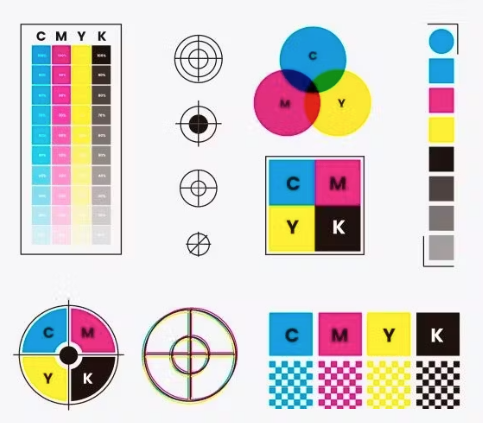RGB and CMYK are the standards in all color systems, but how much do you know about them?

Both models have specific purposes, and there are fundamental differences that need to be understood, whether you are creating designs, receiving designs, or just curious. This colorful article explains these differences in simple terms and provides some tips for using them.
What are the differences between RGB and CMYK?
The most significant difference between these two color modes is:

- RGB (Red, Green, Blue) is used for displaying colors on electronic screens (such as computers, TVs, cameras, smartphones, etc.).
- CMYK (Cyan, Magenta, Yellow, Black) is used for printing colors (such as magazines, photos, product packaging, direct printing on garments, etc.).
Another important distinction is that the color gamut (range of colors) in RGB is broader than in CMYK. RGB can produce richer and more vibrant colors because electronic screens can display a wider range of colors and brightness. In contrast, the color gamut in CMYK is relatively smaller, so some bright and vivid colors may not be accurately reproduced in print.
Therefore, when designers create graphics on a computer, they typically use the RGB mode to ensure that the colors they see display optimally on the screen. However, before sending the design to a print shop, it needs to be converted to CMYK mode to fit the color gamut of the printing machine. This conversion process may result in some color differences, so it’s essential to consider this in the design.
They both start with three primary colors, combining to form all other colors. For RGB, it’s red, green, and blue. For CMYK, it’s cyan, magenta, and yellow.
RGB uses the additive color process with colored light, while CMYK employs the subtractive color process with pigments like ink, dye, or paint.

These two systems are fundamentally different — you can think of them as opposites — so understanding their distinctions is crucial.
Since most printers and commercial printing companies will convert files, the only concern is whether to use the CMYK mode when it’s not necessary (where color choices will be somewhat restricted).
What is RGB?
RGB stands for Red, Green, Blue, and it is the color mode used for computer screens, TVs, smartphones, and more.

The color gamut (range of colors) of RGB is broader than CMYK, including bright, saturated, and fluorescent colors. All RGB images must eventually be converted to CMYK for printing.
RGB is an additive color system, using light emitted by screens or projections. When there is no light, it results in pure black, and when all colors are combined at full intensity, it produces pure white. It operates similarly to how theater lights work — shining red, green, and blue lights in the same spot creates something close to white. If the color wheel spins rapidly, you’d also see white.

On a computer screen, each of the millions of pixels has three sub-divisions, each lit up with different intensities of red, green, and blue. These color combinations come together to form the various colors our eyes can recognize at a normal viewing distance.
How and When to Use RGB?
If you’re creating a design for print, the common practice is to work in CMYK to avoid color discrepancies during printing or conversion before sending.

For designs meant to be viewed only on electronic screens, RGB should be used because it produces brighter and more vibrant colors.
Each color in RGB has a value ranging from 0 (minimum saturation) to 255 (maximum saturation), allowing for over 16 million colors to be represented in the color space.
In Photoshop and other image editing software, you can set these values manually or choose colors and note down the numbers. It’s even better to save them as swatches.
What is CMYK?
CMYK is a color processing method used for printing, especially for high-quality, photorealistic images and images with multiple colors. The inks used are semi-transparent, and when mixed together, they can produce a range of colors. It is based on the CMY model, where cyan, magenta, and yellow are the primary colors. In printing, CMYK is also referred to as the “four-color process.” Due to the transparency of the inks, the complete combination of C+M+Y is not dark enough, so a fourth color, represented by black ink (K), is added.

How Does CMYK Work and How to Use CMYK?
If you’re using Adobe Illustrator, a new file will default to CMYK, so you’re already in that color space. Adobe Photoshop defaults to RGB, so you would switch to CMYK under “Image” > “Mode” before creating a design. This ensures that any colors you choose won’t shift when printed. CMYK is renowned for reproducing photorealistic images, a process also known as color reproduction. These images exhibit subtle blends, gradients, and details. But how does CMYK achieve this using only four colors? This is where halftones come into play.
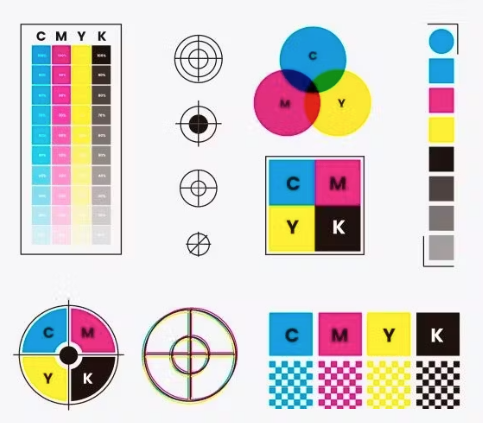
Halftones essentially involve creating tiny dots that create a visual illusion. If you closely examine any magazine or printed material (perhaps with a magnifying glass), you’ll see halftone patterns.
How to Configure Correct Color Before Carton Printing?
Before creating a print file, it’s crucial to set the correct color format, which is CMYK for printing. Sending print files with an RGB color profile may be one of the most common mistakes and is often overlooked.

It’s repeatedly emphasized that relying on the screen to define colors is not reliable. The only way to accurately check color performance before printing is through digital proofs, serving as a correct reference.
If you haven’t used a CMYK color profile from the beginning, don’t worry; you can always convert it to the correct color profile. What’s important is having someone verify that all colors match the chosen colors in the design.
If we receive RGB files, we can assist you in converting them, and we will automatically adjust them for printing. However, be aware that switching from one color mode to another can result in significant color differences, so it’s advisable to proceed with caution to avoid unexpected outcomes.
FAQs about Color Printing Documents
Can RGB images be printed?
From a current technological standpoint, not directly—RGB must be converted to CMYK mode first. However, there is a novel technology in development for printing using the RGB process, but it’s not yet widely adopted (and may be costly).

Which file formats are best suited for RGB?
PNG is the optimal format for RGB images because it allows millions of colors, supports a transparent background, is compatible with most digital display systems, and has relatively small file sizes. JPG or JPEG is also an excellent format for RGB images, being widely compatible and the most popular image format. It allows various compression settings for smaller file sizes.

If the image is animated or you are looking for the smallest file size possible, GIF should be used. Compression can alter the appearance as it significantly reduces colors, depending on the settings.
JPG or JPEG is also an excellent format for RGB images, being widely compatible and the most popular image format. It allows various compression settings for smaller file sizes.
If the image is animated or you are looking for the smallest file size possible, GIF should be used. Compression can alter the appearance as it significantly reduces colors, depending on the settings.

Which are the Best Formats for CMYK?
AI (Adobe Illustrator) is the standard file format for CMYK images. It is a vector program, so there are no issues with resolution or resizing graphics. Opening a new file defaults to CMYK.

EPS is an excellent format for CMYK images as it possesses all the advantages of a vector file type but is also compatible with other vector programs. It also has outstanding compression capabilities for smaller file sizes.

PDF is another standard format that is well-suited for CMYK files. It offers various saving, file type, and compression options. It can save bitmap, vector, and composite files and features a robust compression engine.